- This topic has 4 replies, 4 voices, and was last updated 9 years, 7 months ago by
kisviku.
-
AuthorPosts
-
September 9, 2014 at 03:25 #6314
javanockzik
ParticipantFirstly let me just state that my PC is clean and I’ve tried re-downloading the files on Steam only to get the same issue, but since an update just a few hours ago my COMODO Firewall keeps coming up saying that the Train Fever executable is:

Now I’m sure there isn’t an issue here but I just thought I’d put this out there.
September 9, 2014 at 04:56 #6324Bansheedragon
ParticipantThis is a known issue.
It seems that some anti-virus programs picks up the game exe file as a virus.
Its been known to happen with other AV programs as well such as McAfee, AVG and Avast.
5. You cannot install Train Fever on Steam
This is most likely an anti-virus software problem. We experienced problems especially with McAfee and AVG anti-virus software. You need to disable the anti-virus software during installation. In some cases it’s also needed to disable the anti-virus software for starting the game.
What I would recommend you do, is to send in the file to your anti-virus provider(if possible with a description/explanation of the file) so they can look at it and white list the file.
-
This reply was modified 9 years, 7 months ago by
Bansheedragon.
-
This reply was modified 9 years, 7 months ago by
Bansheedragon.
September 9, 2014 at 10:10 #6376Tattoo
ParticipantI only have Zonealarm installed and it tells me that TrainFever.exe is trying to access the internet. I’d like to know why myself and it might be why your virus scanner is saying it’s a virus.
It would be nice if they put out some info on their game and we didn’t have to depend on beta testers to create guides for someone’s game.
September 9, 2014 at 14:22 #6461kisviku
ParticipantHello everyone,
Well, my office computer uses Virusscan Enterprise 8.8 and it always deletes the Trainfever.exe file upon install. I bought the game on Steam.Now i added the whole Steam directory to Mcafee as exclusion i hope it will not delete anymore.
By the way, any suggestions?Here’s the log:
D:\Program Files (x86)\Steam\SteamApps\common\Train Fever\TrainFever.exe W32/NGVCK.d (Virus)
I don’t understand why does the main executable seem as a virus?!
September 10, 2014 at 09:50 #6831kisviku
ParticipantThe exclusion doesn’t solve, since it’s a corporate antivirus software and it is controlled by a central server, it can’t simply be turned off. So the only possible solution is i disconnect from server and let Mcafee Enterprise work in standalone mode.
I normally play at home, my AVG 2014 at home has absolutely no problem with the game and it operates fully and correctly.
Here’s Mcafee’s Antivirus Enterprise 8.8 message: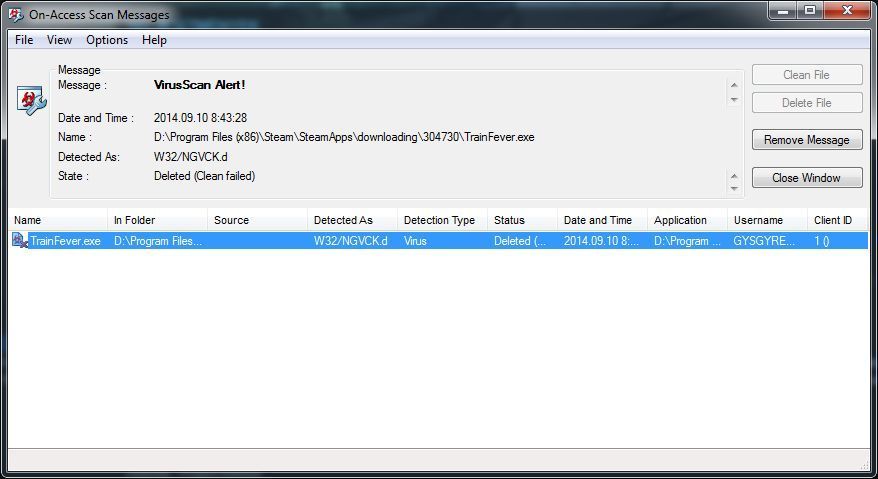
-
This reply was modified 9 years, 7 months ago by
-
AuthorPosts
- The forum ‘Support’ is closed to new topics and replies.
