Forum Replies Created
-
AuthorPosts
-
kisviku
ParticipantYes i experienced bad performance.I tested on two different systems:
Home PC: Win7 64bit Ultimate, 16GB ram,Intel Core I5-750 at 3Ghz,Sapphire R9 280x 3GB,SSD,HDD
Work PC: Win7 64bit Prof, 8 GB ram,Intel Core i5-4570,Gigabyte Gtx650 2GB, HDDI know, my home pc’s CPU is very old (5 years).I experience lag and slower performance later in the game with many train/bus lines.All settings are on medium/low
On the nvidia system it runs somewhat smoother (i guess thanks to the 4th gen.Intel I5) but still has lags and bad performance mostly when i zoom in and follow a train and rotating meanwhile.Settings are set to medium/high.They should do something about the game engine itself.
kisviku
ParticipantHello,
I use a simpler solution.I stop playing game OST and load Chris Sawyer’s Locomotion OST from youtube playlist.It works excellent 🙂
Sorry, i know it’s not the solution for you but will check it out later.kisviku
ParticipantTo all Mcafee Users!
I use Mcafee Virusscan Enterprise at my workplace computer.The only thing that prevents Mcafee of deleting the Trainfever.exe is to turn it off.Turn off On Access Scanner and Access Protection while you install/play the game.I’m sure this game is a false alert.
I’ve been playing it for 60 hours without any problems.If you use corporate version of Mcafee Antivirus which is controlled by Mcafee Shield/Agent by a central server, contact your system admin to turn it off.
I left this message in another topic earlier.kisviku
ParticipantCorrect, nice one!
I have played 30 hours since i bought Train Fever .I’ve got a large but easy map and i’ve been playing since 1850. I’ve got 30 mils now in 2013 …yes that’s where i finished yesterday
Now that i know what to modify (many thanks to you), the game will be easier and more realistic.No, i don’t wanna cheat just set the costs a bit lower.I hope developers will balance it later.
kisviku
ParticipantThank you so much Trainjunkie!
I guess the maintenance costs are way too high for the trains, i could hardly get money ‘cos most income went to maintenance. The game is about trains, right?And they are the are the most expensive to purchase and operate.
I guess they should rebalance prices for difficulty levels or just generally.
kisviku
ParticipantThe exclusion doesn’t solve, since it’s a corporate antivirus software and it is controlled by a central server, it can’t simply be turned off. So the only possible solution is i disconnect from server and let Mcafee Enterprise work in standalone mode.
I normally play at home, my AVG 2014 at home has absolutely no problem with the game and it operates fully and correctly.
Here’s Mcafee’s Antivirus Enterprise 8.8 message: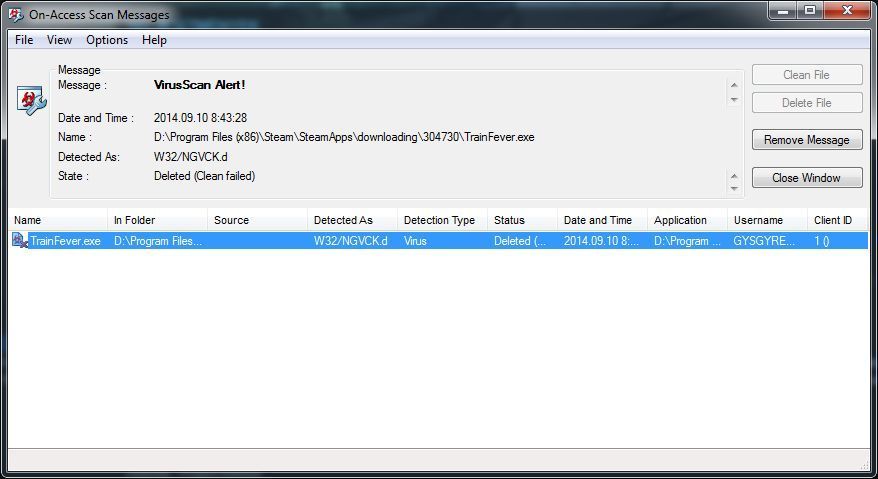
kisviku
ParticipantHello everyone,
Well, my office computer uses Virusscan Enterprise 8.8 and it always deletes the Trainfever.exe file upon install. I bought the game on Steam.Now i added the whole Steam directory to Mcafee as exclusion i hope it will not delete anymore.
By the way, any suggestions?Here’s the log:
D:\Program Files (x86)\Steam\SteamApps\common\Train Fever\TrainFever.exe W32/NGVCK.d (Virus)
I don’t understand why does the main executable seem as a virus?!
-
AuthorPosts
